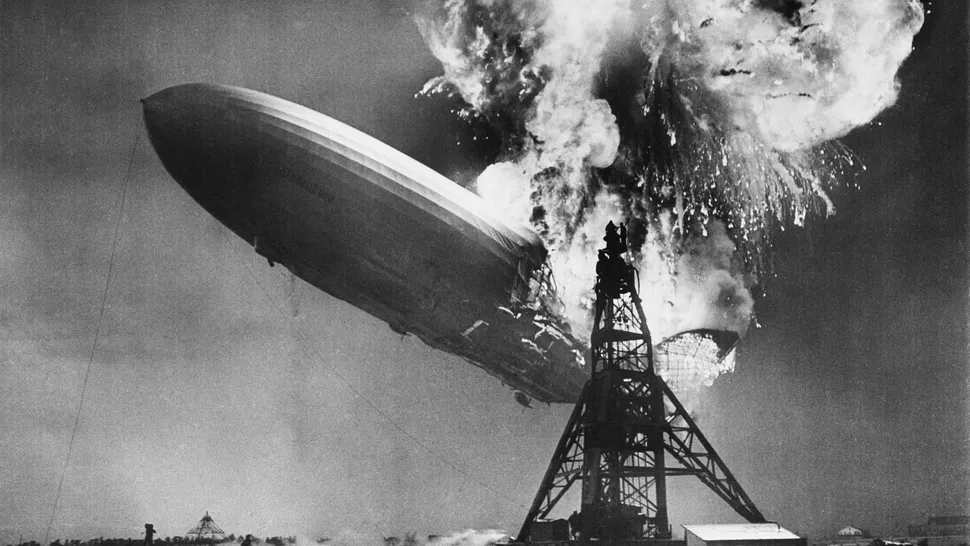Here's some news: Microsoft Flight Simulator 2024 download rate peaks at 180Mbps during flight
With the Microsoft Flight Simulator 2024 alpha already available for players to try, gamers are understandably jumping at the chance to soar through the skies of the stunning-looking title. However, despite an initial install size of a mere 30GB, the game is proving to put an unexpectedly high strain on users’ internet connections thanks to its constant downloading of new environment data.
Even with the best gaming router around, the sheer amount of data you could be downloading via Microsoft Flight Simulator is enough to both put a strain on your home network and quickly max out your data allowance for those not on an unlimited data plan. Not to mention, you’ll need a fast enough connection in the first place. 180Mbps is equivalent to 22.5MB/s, which is well inside most modern broadband connection speeds but could be a limiting factor for those with older and slower connections.
Evidence of this high internet usage can be seen in the video below which shows a whole host of real-time data as the player flies around. CPU, GPU, and RAM usage are tracked, along with CPU and GPU temperature and that all-important “internet download rate.”