Trouble with brand new system UPDATE
Moderators: Bakhtosh, EvilHomer3k
- Giles Habibula
- Posts: 6612
- Joined: Sun Oct 17, 2004 10:38 am
- Location: Bismarck, North Dakota USA
Trouble with brand new system UPDATE
I'm having trouble here. I'm building my first PC in 3 years and I got everything put together and powered up, and I can't install WinXP (OEM with Service Pack 2) because it says it is unable to use the HD, even though it sees it and shows the full 160 gigs.
I then popped in the Maxtor CD and booted from that thinking I needed to partition the drive (even though a friend told me XP would do that), but I get to a certain point (like Start partitioning or continue or something), I hit enter and the screen goes black for a second (and really quickly displays some DOS crap but way too fast to read), and then it takes me right back to where I can hit Start partitioning or something like that again and this circle can go endlessly.
The HD is a Maxtor 160 GB. Set as master alone on the primary IDE channel. Two optical drives on the secondary channel. BIOS sees all of these drives, but Windows says it can't use the HD.
I also tried changing the jumpers to Cable Select--no change.
I even tried setting the jumper to limit the drive size to 32 gigs (there is a jumper setting for that apparently).--no change.
I tried a different IDE ribbon--no change
I tried twitching the primary and secondary channels around--no change.
The drive is at the very end of the ribbon and I've triple-checked to make sure I've got the little red line facing the correct way.
I tried using a different power prong--no change.
Asus A7V880
AMD XP 2600
512 ram
Geforce 5500
Win XP w/ service pack 2.
So I put everything back the way I had it originally and I'm just plain stuck. Currently it's set as the master drive (and only drive) on the primary channel with the two optical drives on the secondary.
Any ideas? Please? I've been stuck on this for 3 hours now and I'm ready to pull my hair out. It may be something simple, but I'm sure not seeing it.
I then popped in the Maxtor CD and booted from that thinking I needed to partition the drive (even though a friend told me XP would do that), but I get to a certain point (like Start partitioning or continue or something), I hit enter and the screen goes black for a second (and really quickly displays some DOS crap but way too fast to read), and then it takes me right back to where I can hit Start partitioning or something like that again and this circle can go endlessly.
The HD is a Maxtor 160 GB. Set as master alone on the primary IDE channel. Two optical drives on the secondary channel. BIOS sees all of these drives, but Windows says it can't use the HD.
I also tried changing the jumpers to Cable Select--no change.
I even tried setting the jumper to limit the drive size to 32 gigs (there is a jumper setting for that apparently).--no change.
I tried a different IDE ribbon--no change
I tried twitching the primary and secondary channels around--no change.
The drive is at the very end of the ribbon and I've triple-checked to make sure I've got the little red line facing the correct way.
I tried using a different power prong--no change.
Asus A7V880
AMD XP 2600
512 ram
Geforce 5500
Win XP w/ service pack 2.
So I put everything back the way I had it originally and I'm just plain stuck. Currently it's set as the master drive (and only drive) on the primary channel with the two optical drives on the secondary.
Any ideas? Please? I've been stuck on this for 3 hours now and I'm ready to pull my hair out. It may be something simple, but I'm sure not seeing it.
"I've been fighting with reality for over thirty-five years, and I'm happy to say that I finally won out over it." -- Elwood P. Dowd
- Giles Habibula
- Posts: 6612
- Joined: Sun Oct 17, 2004 10:38 am
- Location: Bismarck, North Dakota USA
This is as far as I get (it's the same screen except I'm not using Professional).:
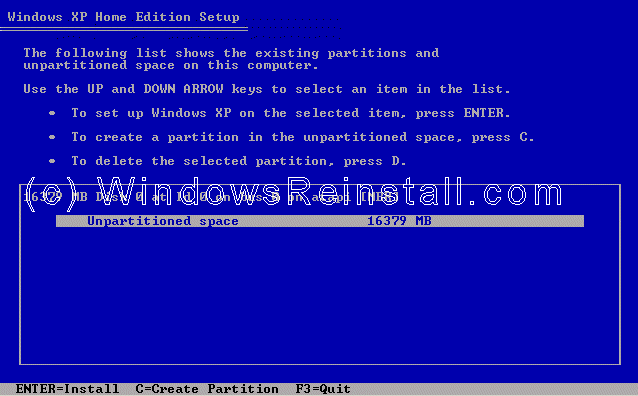
The part that's covered up by the image copyright shows the 160 gigs (actually it says 160000 megs), but the gray area below that where it says "Unpartitioned space" in that picture--mine says something like "Windows is unable to use this space" or something like that.
And if I press 'C', absolutely nothing happens, I suppose because of the message it gives me saying it can't use the drive. And the whole time I'm on this screen, the HD access light stays on steadily until I escape and reboot.
I'm stumped.
BTW, I'm using all brand-new parts.
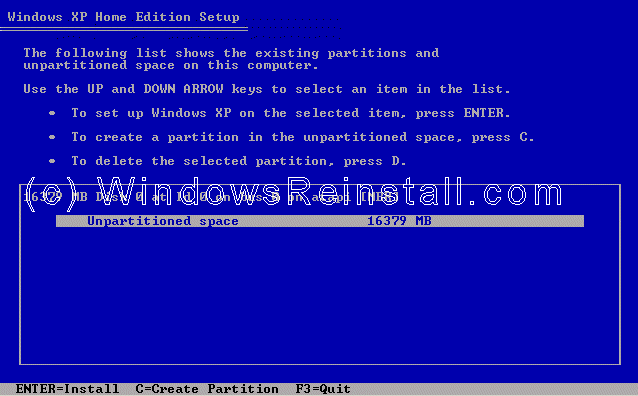
The part that's covered up by the image copyright shows the 160 gigs (actually it says 160000 megs), but the gray area below that where it says "Unpartitioned space" in that picture--mine says something like "Windows is unable to use this space" or something like that.
And if I press 'C', absolutely nothing happens, I suppose because of the message it gives me saying it can't use the drive. And the whole time I'm on this screen, the HD access light stays on steadily until I escape and reboot.
I'm stumped.
BTW, I'm using all brand-new parts.
"I've been fighting with reality for over thirty-five years, and I'm happy to say that I finally won out over it." -- Elwood P. Dowd
- RunningMn9
- Posts: 24785
- Joined: Tue Oct 12, 2004 11:55 pm
- Location: The Sword Coast
- Contact:
A couple of things. If you don't have a WinXP disc preinstalled with SP1, it is going to have a little trouble with the disk because it can't recognize anything more than 137GB. The drive should still work, it will just report itself as a smaller size.
The only other thing I can think of besides "bad drive" is if you have a S-ATA drive and you have the settings messed up (doesn't sound like it since you said you put a new ribbon cable on it).
1+1=2. Or in this case, they equal probably a bad HD.
The only other thing I can think of besides "bad drive" is if you have a S-ATA drive and you have the settings messed up (doesn't sound like it since you said you put a new ribbon cable on it).
1+1=2. Or in this case, they equal probably a bad HD.
And in banks across the world
Christians, Moslems, Hindus, Jews
And every other race, creed, colour, tint or hue
Get down on their knees and pray
The raccoon and the groundhog neatly
Make up bags of change
But the monkey in the corner
Well he's slowly drifting out of range
Christians, Moslems, Hindus, Jews
And every other race, creed, colour, tint or hue
Get down on their knees and pray
The raccoon and the groundhog neatly
Make up bags of change
But the monkey in the corner
Well he's slowly drifting out of range
- Smoove_B
- Posts: 57194
- Joined: Wed Oct 13, 2004 12:58 am
- Location: Kaer Morhen
I had something similar happen a few weeks ago. I purchased a 140 GB drive and could NOT get WinXP to even acknowledge it was attached to the computer.
But as soon as I slapped the CD that came with the hard drive into play, it recognized it instantly and ran some special utility to partition it. I didn't boot with that CD - I had to run it from inside a WinXP environment.
Is it possible for you to boot up in a running computer and have this new drive attached (either USB or cables) and try that?
But as soon as I slapped the CD that came with the hard drive into play, it recognized it instantly and ran some special utility to partition it. I didn't boot with that CD - I had to run it from inside a WinXP environment.
Is it possible for you to boot up in a running computer and have this new drive attached (either USB or cables) and try that?
Maybe next year, maybe no go
- Giles Habibula
- Posts: 6612
- Joined: Sun Oct 17, 2004 10:38 am
- Location: Bismarck, North Dakota USA
Thanks guys. I just ran the diagnostic floppy that I made with Maxtor's CD. Here's the results. What does it mean?
Power Connection: Passed
Interface Cable: Passed
Master/ Slave Jumpers: Passed
BIOS Extension Support: FAILED
Partition Information: READ FAIL
Smart Status Check: This Model Predates Smart
Power Connection: Passed
Interface Cable: Passed
Master/ Slave Jumpers: Passed
BIOS Extension Support: FAILED
Partition Information: READ FAIL
Smart Status Check: This Model Predates Smart
"I've been fighting with reality for over thirty-five years, and I'm happy to say that I finally won out over it." -- Elwood P. Dowd
- Smoove_B
- Posts: 57194
- Joined: Wed Oct 13, 2004 12:58 am
- Location: Kaer Morhen
- Giles Habibula
- Posts: 6612
- Joined: Sun Oct 17, 2004 10:38 am
- Location: Bismarck, North Dakota USA
This problem has finally totally beaten me into submission. I give up. It was getting ridiculous. I figure if I add it all up, I've spent 20 hours on this single problem with internet research etc. And as I'm on vacation, I've decided to forget about it and try to enjoy myself instead. I *really* wanted to play Half Life 2 by this weekend, but there are limits.
I did however go out and purchase another (120 gig Western Digital this time) hard drive, since all indicators SEEM to point at the HD. And while it would be a quick job to switch it out, I'm hesitating because it'll just completely ruin the last few days of my vacation if it doesn't work, since I'll be out another hundred bucks. The Maxtor I bought new over a year ago and have had it sitting in its box all this time, so I won't be able to get a refund on it, IF in fact anything's wrong with it at all.
I did get something done today though. I flashed the BIOS, and that went really well!
I did however go out and purchase another (120 gig Western Digital this time) hard drive, since all indicators SEEM to point at the HD. And while it would be a quick job to switch it out, I'm hesitating because it'll just completely ruin the last few days of my vacation if it doesn't work, since I'll be out another hundred bucks. The Maxtor I bought new over a year ago and have had it sitting in its box all this time, so I won't be able to get a refund on it, IF in fact anything's wrong with it at all.
I did get something done today though. I flashed the BIOS, and that went really well!
"I've been fighting with reality for over thirty-five years, and I'm happy to say that I finally won out over it." -- Elwood P. Dowd
-
Coskesh
- Posts: 598
- Joined: Tue Oct 12, 2004 11:14 pm
- Location: San Diego, CA
Mark, are the IDE settings in the bios set to autodetect, or set in a certain mode? The diagnostics warning about the bios not supporting the drive would be my first point of attack.
I once had a unique problem where my system just wouldn't act right (I don't remember the details). I triple checked bios settings, but had to clear the cmos then set the reset the bios settings to get it to work. You just flased your bios, might be a good time to clear/reset your bios settings.
I once had a unique problem where my system just wouldn't act right (I don't remember the details). I triple checked bios settings, but had to clear the cmos then set the reset the bios settings to get it to work. You just flased your bios, might be a good time to clear/reset your bios settings.
- Giles Habibula
- Posts: 6612
- Joined: Sun Oct 17, 2004 10:38 am
- Location: Bismarck, North Dakota USA
- Giles Habibula
- Posts: 6612
- Joined: Sun Oct 17, 2004 10:38 am
- Location: Bismarck, North Dakota USA
-
dasthu
- Posts: 8
- Joined: Tue Nov 16, 2004 7:07 pm
On the bright side...
I suppose if anything, once you do get it working you'll have a buttload of storage 
- Giles Habibula
- Posts: 6612
- Joined: Sun Oct 17, 2004 10:38 am
- Location: Bismarck, North Dakota USA
Posting this from by brand new machine!!!111!
It was the hard drive. Damn! That thing was new too, though I had sat on it for over a year.
Installed a new Western Digital 120 gig, and the install went without a hitch from that point on.
Wow. My machine isn't state of the art, but it seems faster than hell to me.
AND tonight my gf bought me Doom 3 for Christmas, so I'm loading that shortly.
Here it is. The first system I've built in 3 years:
Windows XP OEM
AMD Athlon XP 2600+
ASUS A7V880
Western Digital 120 gig
512 PC 3200 ram (upgrading with tax refund)
NVidia 5500 XP video (the weakest link, to be remedied with tax refund)
DVD burner (dual format, but not double layer)
CD-RW drive
floppy drive
Rosewill R114A case w/400 watt power supply (LOVE the case!)
TOTAL cost: $730
Not including monitor, etc, which I had already from before.
Thanks everyone for your help!
Mark
It was the hard drive. Damn! That thing was new too, though I had sat on it for over a year.
Installed a new Western Digital 120 gig, and the install went without a hitch from that point on.
Wow. My machine isn't state of the art, but it seems faster than hell to me.
AND tonight my gf bought me Doom 3 for Christmas, so I'm loading that shortly.
Here it is. The first system I've built in 3 years:
Windows XP OEM
AMD Athlon XP 2600+
ASUS A7V880
Western Digital 120 gig
512 PC 3200 ram (upgrading with tax refund)
NVidia 5500 XP video (the weakest link, to be remedied with tax refund)
DVD burner (dual format, but not double layer)
CD-RW drive
floppy drive
Rosewill R114A case w/400 watt power supply (LOVE the case!)
TOTAL cost: $730
Not including monitor, etc, which I had already from before.
Thanks everyone for your help!
Mark
"I've been fighting with reality for over thirty-five years, and I'm happy to say that I finally won out over it." -- Elwood P. Dowd
- Giles Habibula
- Posts: 6612
- Joined: Sun Oct 17, 2004 10:38 am
- Location: Bismarck, North Dakota USA
UPDATE!!!!
Well I installed that *bad* HD as a slave, and used Maxblast once in Windows.
Detected drive, but said even tho WinXP SP2 supports the drive, it still won't do anything with it until Maxblast updates the registry because of the 137 GB limit.
So I said go ahead, and it did it, and then partitioned and formatted the thing no sweat.
WHAT A RELIEF!
Now I have a 120 gig AND a 160 gig for a grand total of 280!
I'll never need that much space, but still I guess it's better than having a bad drive!
Thanks everyone!
Well I installed that *bad* HD as a slave, and used Maxblast once in Windows.
Detected drive, but said even tho WinXP SP2 supports the drive, it still won't do anything with it until Maxblast updates the registry because of the 137 GB limit.
So I said go ahead, and it did it, and then partitioned and formatted the thing no sweat.
WHAT A RELIEF!
Now I have a 120 gig AND a 160 gig for a grand total of 280!
I'll never need that much space, but still I guess it's better than having a bad drive!
Thanks everyone!
"I've been fighting with reality for over thirty-five years, and I'm happy to say that I finally won out over it." -- Elwood P. Dowd
- Giles Habibula
- Posts: 6612
- Joined: Sun Oct 17, 2004 10:38 am
- Location: Bismarck, North Dakota USA
Re: On the bright side...
You sir, were correct!dasthu wrote:I suppose if anything, once you do get it working you'll have a buttload of storage
"I've been fighting with reality for over thirty-five years, and I'm happy to say that I finally won out over it." -- Elwood P. Dowd
- Giles Habibula
- Posts: 6612
- Joined: Sun Oct 17, 2004 10:38 am
- Location: Bismarck, North Dakota USA
Disregard all that.
It was apparently working for a while.
Then suddenly it quit again and took forever to access (red HD lit for like 10 mins) then told me it wasn't formatted and would I like to? Sure I said. Told me it couldn't.
I'm tired
I give up.
It was apparently working for a while.
Then suddenly it quit again and took forever to access (red HD lit for like 10 mins) then told me it wasn't formatted and would I like to? Sure I said. Told me it couldn't.
I'm tired
I give up.
"I've been fighting with reality for over thirty-five years, and I'm happy to say that I finally won out over it." -- Elwood P. Dowd