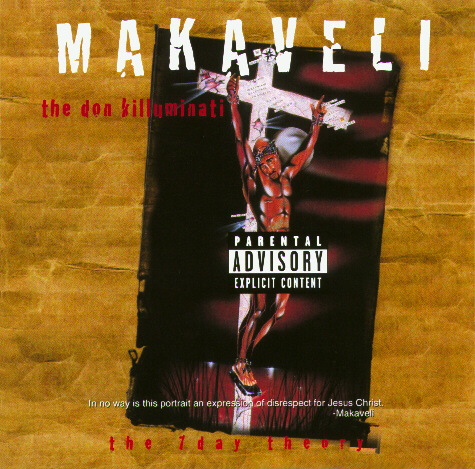Page 1 of 2
A Pithy Guide to buying Gaming Hardware
Posted: Mon May 02, 2005 6:32 pm
by lorax
An octopus has eight arms. So, in this forum, it seems appropriate to include eight rules. That is, eight pithy rules to guide the buyer of gaming hardware.
Rule #1: Don’t buy for the future. Dell doesn’t. They pioneered a successful business model by not having inventory sit on a shelf. Don’t make the mistake of buying computer items that sit on your shelf. Technology also changes too fast to bother with experimental hardware. One example is the motherboard - new and untested technologies are added constantly, often accompanied by instability to the operating system.
Rule #2: 512K RAM is enough. Let’s not belabor the “old wives tale” that anyone needs a megabyte. Complete rubbish for the majority of gamers. Can I repeat this… complete and utter rubbish.
Rule #3: CPU and Video card. These two are the most important items in the gamer’s repertoire. The motherboard is important, too, but the video card and CPU define the speed of play (disregard if your gaming wishes are turn-based or retro). The “rule of thumb” is a minimum of 2.4 gigahertz of intel-based CPU speed and a Radeon 9500 or better. Either one shouldn’t cost much over a hundred dollars. As a “rule of thumb”, never buy first-generation equipment.
Rule #4: 64-bit CPUs. Don’t bother. Another “old wives tale” that 64-bits is faster. It’s more marketing jargon, so keep your eyes open before plunking down your dollars or euros. Here are words to the wise: don’t be an early adopter of technology. This can be repeated… don’t be an early adopter of technology.
Rule #5: Buy a decent mouse and keyboard because this is where current gaming resides. Joysticks, gamepads, and other gaming peripherals are essentially defunct. Unfortunate but true.
Rule #6: Don’t build-it-yourself to save money. Build it yourself to ensure all parts are satisfactory because often companies shave costs on crucial components. No pun intended. The build-it-yourself option also allows for customizations.
Rule #7: Onboard sound is sufficient. Many buy an external sound card where the onboard option is already available. The difference between the two options amounts to a taster’s test between Coke and Pepsi. At least for most computer speakers.
Rule #8: Make sure the motherboard is standard and stable. If it works well, then it largely goes unnoticed. If it doesn’t, then all the above rules become meaningless. Don’t make rules 1 through 7 defunct with a bad motherboard.
The above rules can be summed up as follows: don’t be an early adopter of technologies. If assembly is a problem, can’t go wrong buying Dell.
Octopuses release a purple-black ink to confuse predators. Use this guide to evade confusion from marketing tactics such as the use of techno-speak and other jargons.
Re: A Pithy Guide to buying Gaming Hardware
Posted: Mon May 02, 2005 6:36 pm
by philosophist
lorax wrote:
Rule #2: 512K RAM is enough. Let’s not belabor the “old wives tale” that anyone needs a megabyte. Complete rubbish for the majority of gamers. Can I repeat this… complete and utter rubbish.
Are you kidding? Far Cry won't run smoothly at higher detail without 1GB of RAM (or at least 768).
Posted: Mon May 02, 2005 6:39 pm
by philosophist
If the XBox/PC hybrid becomes a reality, perhaps PC gaming will finally "die off" and we won't have to worry about what brand of hardware to buy; we can just get to the business of playing games!
Posted: Mon May 02, 2005 6:40 pm
by WPD
Rule #2: 512K RAM is enough. Let’s not belabor the “old wives tale” that anyone needs a megabyte. Complete rubbish for the majority of gamers. Can I repeat this… complete and utter rubbish.

Re: A Pithy Guide to buying Gaming Hardware
Posted: Mon May 02, 2005 6:42 pm
by Defiant
philosophist wrote:lorax wrote:
Rule #2: 512K RAM is enough. Let’s not belabor the “old wives tale” that anyone needs a megabyte. Complete rubbish for the majority of gamers. Can I repeat this… complete and utter rubbish.
Are you kidding? Far Cry won't run smoothly at higher detail without 1GB of RAM (or at least 768).
Psaw. Just set the detail at really, really, really low and have a large swap file.

Next up, I'm going to try to play Far Cry on 5.25 flopies.

Posted: Mon May 02, 2005 6:45 pm
by Dhruin
1. "Buying for the future" is not always inappropriate. If your budget permits, a higher spec will give you a better experience now and last longer.
2. Couldn't disagree more. RAM is ridiculously cheap and you should invest in 1Gb RAM if possible. Vampire: Bloodlines and Gothic 2 are examples of games that run much better with 1Gb regardless of other specs.
4. Also disagree. The Athlon64 is well worth considering. It is often faster that the equivalent P4 based on price point, consumes roughly half the power and generates roughly half the heat. Don't buy it because it's 64-bit -- buy it because it's a better CPU at the same price point.
Dell may well be a good option in the US but if their operation is the same as here, be cautious and don't just accept Lorax' blind assertion. Dell routinely uses bait and switch tactics in Australia and often underspecs systems to achieve hot price points. It's not doing customers a favour to ship a ridiculously cheap package that includes a 19" LCD but only provide 128Mb RAM and remove the AGP slot, for example. This is based on local experience and may vary elsewhere.
Posted: Mon May 02, 2005 7:00 pm
by Suitably Ironic Moniker
Plus, as most know by now, Dell's customer sevice has gone down a lot in the past few years.
Posted: Mon May 02, 2005 7:06 pm
by quantum
The "512K is enough for anybody" line lorax used is actually a mis-quote of Bill Gate's famous shortsighted, (at least out of context), "640K should be enough for anybody."
Posted: Mon May 02, 2005 7:14 pm
by Jeff V
5. None of the above
I am not an early adopter. However, when I do need to upgrade hardware, I generally buy at or close to state-of-the-art, mostly to provide the longest period of time until the next need to upgrade. Sometimes I buy bleeding-edge if it makes sense to do so, sometimes I buy one-off (but not necessarily 2nd gen - my last video card was a 6800GT, which is one-off from a 6800 Ultra but not second-gen).
Posted: Mon May 02, 2005 7:19 pm
by Tareeq
Suitably Ironic Moniker wrote:Plus, as most know by now, Dell's customer sevice has gone down a lot in the past few years.
When my laptop fried last year, "Bob" from Delhi was perhaps the politest customer service rep I'd ever dealt with. So polite that I didn't get terribly upset on finding out he didn't know much more about computers than I do.
Posted: Mon May 02, 2005 9:40 pm
by Buatha
Generally, I buy a step or two below the "current" top processor, be it Intel or AMD. However, one thing I don't skip on is the video card. I tried going budget with a $140 card, but ended up having to upgrade to play a favorite game a year later for another $140. So, if I'd just bought the $280 card, I wouldn't have to have bought the second card.
Additionally, you can get a great deal on refurbished cards at NewEgg. I recently purchased a refurbished Leadtek 6800GT 256MB DDR3 card for $247, which they sell new for $340 and retails for $450 at Fry's. The first time I did this, I received the card and nothing else. This time, I received the full card with box, games and cables.
Finally, while some may consider it unimportant, I won't skip on the motherboard, either. I tried the $70 route and got crap with stability and features (low featured BIOS).
Posted: Mon May 02, 2005 9:59 pm
by CeeKay
I wonder if there are 8 kinds of pickles....
Posted: Mon May 02, 2005 10:07 pm
by Jeff Jones
Tareeq wrote:Suitably Ironic Moniker wrote:Plus, as most know by now, Dell's customer sevice has gone down a lot in the past few years.
When my laptop fried last year, "Bob" from Delhi was perhaps the politest customer service rep I'd ever dealt with. So polite that I didn't get terribly upset on finding out he didn't know much more about computers than I do.
I worked tech support for Dell in the late 90's. There were old ladies on staff that barely knew how to turn a PC on and off. The ignorant ones just read directly from the screen "ask customer if PC is actually turned on", or "ask customer if all wires are firmly connected" etc.
Rule #4: 64-bit CPUs. Don’t bother. Another “old wives tale” that 64-bits is faster.
Thanks for the belly laugh.
Posted: Mon May 02, 2005 11:14 pm
by Greg Wak
Lorax I didn't think you could go 0 for 9 but you managed it. Is this really just a troll.
Posted: Tue May 03, 2005 12:44 am
by Default
Jeff V wrote:5. None of the above
I am not an early adopter. However, when I do need to upgrade hardware, I generally buy at or close to state-of-the-art, mostly to provide the longest period of time until the next need to upgrade. Sometimes I buy bleeding-edge if it makes sense to do so, sometimes I buy one-off (but not necessarily 2nd gen - my last video card was a 6800GT, which is one-off from a 6800 Ultra but not second-gen).
Ditto.
I root through Jeff's trash.
Posted: Tue May 03, 2005 1:12 am
by WPD
Posted: Tue May 03, 2005 9:04 am
by Blackhawk
Wow. By pure chance, if someone made up eight random rules about computer hardware, they should get at least three or four right, and a few iffy. You had one right, one iffy, and six that were pure gibberish. My only hope is that no gaming newbie finds your guide via a google and ends up using it to screw himself out of a hobby.
Posted: Tue May 03, 2005 9:48 am
by Sterling
I don't think pithy means what he thinks it means.
At least I'm hoping he was using pithy as a synonym for sarcastic.
Posted: Tue May 03, 2005 7:29 pm
by CeeKay
dill...
sweet...
sour...
gherkins...
Posted: Tue May 03, 2005 7:51 pm
by Peacedog
Thanks for the belly laugh.
My boss has a machine with a 64 bit processor. Projects in .net 2003 compile before he's done pressing the keys all the way down to initiate the command.
Posted: Tue May 03, 2005 9:24 pm
by Two Sheds
Re: A Pithy Guide to buying Gaming Hardware
Posted: Tue May 03, 2005 10:19 pm
by Kobra
lorax wrote:Rule #2: 512K RAM is enough. Let’s not belabor the “old wives tale” that anyone needs a megabyte. Complete rubbish for the majority of gamers. Can I repeat this… complete and utter rubbish.
I disagree 100% with this. 1024MB of ram makes a monsterous difference in the speed of a computer, especially in modern, large games. Swapping out to Virtual Memory really chunks down a game.
Rule #3: CPU and Video card. These two are the most important items in the gamer’s repertoire. The motherboard is important, too, but the video card and CPU define the speed of play (disregard if your gaming wishes are turn-based or retro). The “rule of thumb” is a minimum of 2.4 gigahertz of intel-based CPU speed and a Radeon 9500 or better. Either one shouldn’t cost much over a hundred dollars. As a “rule of thumb”, never buy first-generation equipment.
Again I disagree. I purchased a 6800GT-OC the day it was released for $399. Today, almost a year later, they are still $399. I suspect at the end of this year, they will be $399. In video cards it generally takes 2 generations to make a serious price drop. 6600GT's are current generation and can be found in the $150-199 range, a real bargin for the performance.
Rule #7: Onboard sound is sufficient. Many buy an external sound card where the onboard option is already available. The difference between the two options amounts to a taster’s test between Coke and Pepsi. At least for most computer speakers.
Surprise, I disagree again. Onboard sound tends to use CPU cycles according to what i've read. Second, there seldom is ever any EAX support in onboard sound. EAX5 is out, and once you are used to EAX+ you won't ever go back to onboard.
The above rules can be summed up as follows: don’t be an early adopter of technologies. If assembly is a problem, can’t go wrong buying Dell.
Yes you can. Dell sucks, and sucks really bad. There are plenty of companies out there that put together great PC's and Dell isn't one of them.
Re: A Pithy Guide to buying Gaming Hardware
Posted: Tue May 03, 2005 10:29 pm
by Faldarian
lorax wrote:
Rule #1: Don’t buy for the future.
Don't buy a computer
unless you're planning for the future. A little planning will keep you from having to upgrade again for some time.
Rule #2: 512MB RAM is enough. Let’s not belabor the “old wives tale” that anyone needs a Gigabyte. Complete rubbish for the majority of gamers. Can I repeat this… complete and utter rubbish.
I fixed the terminology, but it's still wrong. It was right a year and a half ago, but things have changed a lot since. I don't recommend a gaming rig with less than a gig or RAM anymore, especially if you're an MMO player.
Rule #3: CPU and Video card. These two are the most important items in the gamer’s repertoire.
Yeah... but. You -have- to work with a complete package in mind, or you're going to wind up driving a cherry red Pinto with a supercharger from hell. They're the key components, but start building around a video card and motherboard.
Rule #4: 64-bit CPUs. Don’t bother.
Back to #1, it's worth picking up if the price is right. Then you don't need to upgrade as soon later.
Rule #5: Buy a decent mouse and keyboard because this is where current gaming resides. Joysticks, gamepads, and other gaming peripherals are essentially defunct. Unfortunate but true.
This depends on what you play. No matter what, a good keyboard and mouse are great... but if you play sports games and FFXI on that spiffy new computer you better have a good controller.
Rule #6: Don’t build-it-yourself to save money. Build it yourself to ensure all parts are satisfactory because often companies shave costs on crucial components. No pun intended. The build-it-yourself option also allows for customizations.
If you want top or near-top components for a reasonable cost, build it yourself if you don't mind supporting it.
If you're building it yourself, you're only doing it to save money. Otherwise you can get those components in an Alienware or similar rig.
Rule #7: Onboard sound is sufficient. Many buy an external sound card where the onboard option is already available. The difference between the two options amounts to a taster’s test between Coke and Pepsi. At least for most computer speakers.
I strongly disagree on sound quality, but you can skimp money here if you need to.
Rule #8: Make sure the motherboard is standard and stable.
This is the only one I'd agree with outright.
Posted: Tue May 03, 2005 10:32 pm
by Sterling
Second, there seldom is ever any EAX support in onboard sound.
Actually, nForce mobos have supported EAX since driver package version 1.0, way back in January 2002.
http://www.nvidia.com/object/nforce_udp_winxp_1.0.html
Release Highlights for nForce Unified Driver Package v1.0:
* First nForce Unified Driver Package Release
* EAX support
I'm not sure about later versions of EAX, but basic EAX has been supported for a long time, on a whole lot of motherboards.
Also, my current motherboard supports Dolby Digital, 7.1 Surround, EAX2 or 3, SPDIF input/output, and a few more features. Granted, it's a 180 dollar motherboard, but all the popular NForce4 motherboards and most of the popular NForce3 motherboards have the same features.
Posted: Wed May 04, 2005 5:47 pm
by lorax
CeeKay wrote:dill... sweet... sour... gherkins...
Need the Lorax remind you that gherkins are not pickles? Ok, I just did! But here is a list of other
sorts of pickles: Sweet, Pickled peppers, Bread & butter, Candied. To the discerning palate, there are no-salt varieties, too. This brings the total number to 8 varieties. That is, 8 varieties to the discerning palate. And, coincidentally, 8 is the number of arms on an octopus.
And, of the 8 pithy rules to buying game hardware, take special notice of the rule on buying first-generation equipment.
AnandTech reported that a 512Mb video card has been released, with no real performance advantage over the lower memory equivalent. Why buy this kind of stuff? The answer is: more isn’t always better.
Many of the above postings reveal an insatiable desire for new parts. Insatiable. Before one plunks down a payment on one of these newfangled contraptions, one has to ask oneself the question: what is the performance advantage and are stable drivers available?
There is much anecdotal evidence in favor of having new and experimental computer parts, but little factual basis for a performance increase. In fact there are no facts. Beware marketing and techno- jargon when buying unawares. Beware the “old wives tale” that newer is always better. Likewise, more isn’t always better. And, when buying pickles, always buy Vlasic!
Re: A Pithy Guide to buying Gaming Hardware
Posted: Wed May 04, 2005 6:09 pm
by Jeff Jones
Faldarian wrote:
I fixed the terminology, but it's still wrong. It was right a year and a half ago, but things have changed a lot since. I don't recommend a gaming rig with less than a gig or RAM anymore, especially if you're an MMO player.
A recent article in Maximum PC said that several of the big MMO's will make use of as much as 2 GB's of ram.
Posted: Wed May 04, 2005 8:20 pm
by CeeKay
lorax wrote:CeeKay wrote:dill... sweet... sour... gherkins...
Need the Lorax remind you that gherkins are not pickles? Ok, I just did! But here is a list of other
sorts of pickles:
Sweet, Pickled peppers, Bread & butter, Candied. To the discerning palate, there are no-salt varieties, too. This brings the total number to 8 varieties. That is, 8 varieties to the discerning palate. And, coincidentally, 8 is the number of arms on an octopus.
Ahh, but that is only 6 if you discount gherkins, 7 if you don't, most glorious Pickle Master. You counted sweet twice!
Posted: Thu May 05, 2005 2:38 am
by Faldarian
lorax wrote:
And, of the 8 pithy rules to buying game hardware, take special notice of the rule on buying first-generation equipment.
AnandTech reported that a 512Mb video card has been released, with no real performance advantage over the lower memory equivalent. Why buy this kind of stuff? The answer is: more isn’t always better.
More memory on a video card isn't to make it perform faster, it's to allow the same type of card to process more textures without resorting to system RAM. It's not going to make games faster to have a video card with 256mb of RAM either, technically, unless that game is trying to use that amount of texture memory.
There are already a few games out there that support 512mb video cards. If you were to buy one now, it might not be cost effective... but it's not going to be worthless, either.
Many of the above postings reveal an insatiable desire for new parts. Insatiable. Before one plunks down a payment on one of these newfangled contraptions, one has to ask oneself the question: what is the performance advantage and are stable drivers available?
The entire process of buying a computer isn't about which components have a performance advantage and which don't, it's "how much do you want to spend" right from the start.
First generation hardware IS faster. It IS generally better. It's also more expensive, and therefore not as necessary for an average user. But the rules you're talking about don't even make passing sense since the specifics are almost entirely wrong; you're not even talking about first generation hardware for the most part, but passing on 2nd generation in favor of a cost reduction that someone may not even need. There are no solid stone rules because with computer components you generally get what you pay for.
There is much anecdotal evidence in favor of having new and experimental computer parts, but little factual basis for a performance increase. In fact there are no facts. Beware marketing and techno- jargon when buying unawares. Beware the “old wives tale” that newer is always better. Likewise, more isn’t always better.
You want some proof? How about for video cards:

Processors:
http://www6.tomshardware.com/cpu/200405 ... tt-05.html
http://www6.tomshardware.com/cpu/20041101/925xe-07.html
I can keep posting them, but they're all the same; newer hardware is faster.
The question of whether it's worth the money or not is a bit too subjective to summarily dismiss it for any gamer out there.
As an example from personal experience, I bought an X800 Pro video card in June of last year, just as they first were coming out. It is still near top of the line, runs everything perfectly, and there's no indication that I'll need to replace it by the end of the year. If I'd gone for an older generation, I wouldn't be able to run the games I do at the resolution and settings that I do... especially later on when Doom 3 and Half-Life 2 came out, and later on as time goes by with newer titles.
It's not because of an insatiable desire for the latest and greatest video card that I bought it, it's because it made a hell of a lot more sense to buy it new at that time rather than doom myself to the same or more costs in upgrades over the same period of time.
There's one rule to putting together a gaming computer.
Rule #1: Set yourself a budget, and do the research on the best things you can get for that price point before purchasing them.
Posted: Thu May 05, 2005 8:27 am
by Tareeq
Posted: Thu May 05, 2005 8:57 am
by RookieCAF
#1 I agree, I buy the best bang for the buck I can without beeing pennywise and dollar foolish.
#2 No way, You need a Gig Of RAM. I recently upgraded and the difference is astounding. Its not that expensive.
#3 As the owner of a rock solid ASUS Motherboard and a 2.53Ghz P4 I agree, But I went with a 6600GT to replace my aging but capable 9600 Pro.
#4 Agree. See Point #1
#5 I <3 my IBM Model M and Logitech MX510. Perfect mix of old and new.
#6 Agreed Again..
#7. Strongly Disagree. My SB Live 5.1 has served me well, Onboard Sound Sucks. And even if its good it uses more resources than a discreet solution. And as long as you don't have a VIA Chipset Creative Labs doesn't suck

#8 Agreed. I stayed with my Asus P4T 533C because its stable even tho it cost me more to upgrade the RAM on a different board, because I know this board is solid as a rock.
So basically all I really disagree with is the Soundcard Thingie and the RAM. The rest is pretty solid thinking.
Re: A Pithy Guide to buying Gaming Hardware
Posted: Thu May 05, 2005 10:26 am
by The Meal
Faldarian wrote:If you want top or near-top components for a reasonable cost, build it yourself if you don't mind supporting it.
You should know well that one cannot purchase top-end components from disty. You can purchase from within these product families in disty, but the quality of the hardware you end up with is not nearly as assured as if you go through a company that purchases millions of units direct from the manufacturer.
~Neal
Posted: Thu May 05, 2005 6:55 pm
by martindemon
You must buy in the price curve where the tangent is somehting like 45 degrees. Just before price explodes. I always do that. Else, you save a few dollars and can end up with a computer that is 2 times slower. There is no general rule, but when I buy a system, I know that my budget is somewhere around 3000$CAD for the entire setup. It was more expensive when LCDs were really expensive. I am shameless about video cards, the best often costs a lot but I find it worth it. I just verify that the next card is a real upgrade. 9800pro to 9800xt = BAAAAD!, 9800pro to 6800ultra =

About the sound card, there is no comparison about quality. A Audigy 2 IS better than any onboard sound. I can hear it so I buy the Audigy. The audigy is really not the best but it is enough for games.
For memory, I have been using 1GB for more than 3 years. My next system (dual core opteron? or dual core athlon64) will have at least 2 GB. Also, my system is used to do scientific work. I am presently waiting for WEEKS after simulations that are running in 6 computers. I NEED POWAAAAAAAAAAAAAAW! And I need it now. I am not a normal user...
Re: A Pithy Guide to buying Gaming Hardware
Posted: Thu May 05, 2005 7:08 pm
by Dhruin
The Meal wrote:Faldarian wrote:If you want top or near-top components for a reasonable cost, build it yourself if you don't mind supporting it.
You should know well that one cannot purchase top-end components from disty. You can purchase from within these product families in disty, but the quality of the hardware you end up with is not nearly as assured as if you go through a company that purchases millions of units direct from the manufacturer.
~Neal
I'm not clear on what you are saying - are you saying that major OEMs get better quality components than the retail channel? Are you basing this on fact or the assumption that larger purchase quantities = better quality?
In most cases, OEM's negotiate prices based on a promised QA level, without warranty. In other words, the manufacturer discounts the product and the OEM accents all warranty risks. The factory agrees on a maximum failure rate - say 4% minor failure and 2% major failure. Beyond that (and having the requisite features), price is the biggest factor.
With higher end retail components, many manufacturers provide 3-year warranties and have some flexibility in the market price - premium features can bring a premium price. OEMs are rarely interested in these special features and often buy stripped-down products to minimise the cost. In many cases you can identify the retail board the OEM component is based on and even identify points where money was saved.
Because of this, in my experience, I would say retail product is often better quality.
Posted: Thu May 05, 2005 8:20 pm
by lorax
CeeKay wrote:lorax wrote:CeeKay wrote:dill... sweet... sour... gherkins...
Need the Lorax remind you that gherkins are not pickles? Ok, I just did! But here is a list of other
sorts of pickles:
Sweet, Pickled peppers, Bread & butter, Candied. To the discerning palate, there are
no-salt varieties, too. This brings the total number to 8 varieties. That is, 8 varieties to the discerning palate. And, coincidentally, 8 is the number of arms on an octopus.
Ahh, but that is only 6 if you discount gherkins, 7 if you don't, most glorious Pickle Master. You counted sweet twice!
Right you are! Let #8 be the Bitter Pickle. And there, we have 8 varieties of pickles.
Posted: Thu May 05, 2005 9:10 pm
by Yog-Sothoth
Rule #6: Don’t build-it-yourself to save money. Build it yourself to ensure all parts are satisfactory because often companies shave costs on crucial components. No pun intended. The build-it-yourself option also allows for customizations.
--------------------------
If you want top or near-top components for a reasonable cost, build it yourself if you don't mind supporting it.
If you're building it yourself, you're only doing it to save money. Otherwise you can get those components in an Alienware or similar rig.
There are alternatives. A couple of years ago I got a refurb Dell 3Ghz/1GB system for about a thousand less than I could have put it together for. It still works great; I'm not even thinking about upgrading yet.
Except for memory. 1GB is not enough. Of course, I run Virtual PC. For gaming 1GB is enough, if just barely.
Re: A Pithy Guide to buying Gaming Hardware
Posted: Thu May 05, 2005 10:42 pm
by Faldarian
The Meal wrote:Faldarian wrote:If you want top or near-top components for a reasonable cost, build it yourself if you don't mind supporting it.
You should know well that one cannot purchase top-end components from disty. You can purchase from within these product families in disty, but the quality of the hardware you end up with is not nearly as assured as if you go through a company that purchases millions of units direct from the manufacturer.
~Neal
The only place I've ever run into that is with hard drives, honestly. It used to be one of my things to do to work with the channel distribution managers who assessed the product to different OEM's and handled their return product that couldn't be sold due to failure of some kind; even with that, the failure rates weren't dramatically different... although the stories varied a LOT between the two manufacturers I worked for. One was better about it than the other by a large margin.
A lot of build-it-yourself systems are put together with OEM product now in any case; if you go through Newegg or Mwave or a similar distributor, it's pretty likely that you'll come away with at least some OEM hardware rather than retail box equipment just because of the price differences. Quality and availability are pretty steady across the board because of places like this, as long as you don't mind the extra cost of getting things that probably aren't technically available through retail channels yet.
That, and you need to be really careful about warranties should there actually be something wrong with it down the road. OEM's don't always get the better hardware, but they do always have the ability to replace bad product that you don't necessarily get when buying parts piecemeal.
Retail motherboards, for example, are usually more stable in a custom system and have more options since they're not designed around a specific OEM requirement
RAM has lower failure rates in retail boxes than in bulk OEM shipments, and retail video cards are often more full-featured or have better cooling systems than OEM ones.
So... I kind of agree, in part, but it depends on which component we're talking about.
Re: A Pithy Guide to buying Gaming Hardware
Posted: Fri May 06, 2005 10:06 am
by The Meal
Dhruin wrote:I'm not clear on what you are saying - are you saying that major OEMs get better quality components than the retail channel? Are you basing this on fact or the assumption that larger purchase quantities = better quality?
Yes. No.
As Faldarian goes on to point out later on in the thread, this may just be a function of one specific hardware component, hard disk drives.
I am a senior development engineer for a prominent hard disk drive manufacturer. I know how we actually put different components and firmware on drives that get shipped to specific OEMs as opposed to the (relative) schlock we send off to disty. I'm part of these conversations, I'm part of the development efforts, and I am a once-and-future tester of these various versions of product.
My experience in this area is 100% limited to hard drives, however.
With higher end retail components, many manufacturers provide 3-year warranties and have some flexibility in the market price - premium features can bring a premium price. OEMs are rarely interested in these special features and often buy stripped-down products to minimise the cost. In many cases you can identify the retail board the OEM component is based on and even identify points where money was saved.
In my industry it's 100% the opposite. OEMs are the ones who care about the "extra" features, while a disty customer cares about three things: price, capacity, and spin speed. There are some more savvy customers out there, spending their dollars in disty, but they're a huge minority.
OEMs, however, bust our chops over a zillion different specs, from dpm (integration) to MTBF to Shock specs to power consumption to acoustics to emitted vibration and temperature to ... OEMs are (relatively) savvy. Frys (or whomever) will practically dumpster dive our building and sell that product. In fact, I know of a hard drive "rebadger" who actually does engage in this practice -- taking returned/failure drives that we've determined aren't good enough, slapping a different label on the drive so that every occurance of our company's name is erased from the product) and then resell it into disty. Clearly *these* drives aren't going to Best Buy/Frys/Circuit City/New Egg/etc., but one does have to wonder about some of the hard drive companies that haven't had a manufacturing presense in years, for which you can place an internet or mail-in order to get some ultra-cheap deals. Buyer beware!
Because of this, in my experience, I would say retail product is often better quality.
I'd say the opposite is true in my industry. And I'd say that is the case by a LONGSHOT.
~Neal
Posted: Fri May 06, 2005 8:41 pm
by Dhruin
Prior to starting my own business, I was the Product Manager for a major retail chain that sold build-to-order computers - I developed the spec and sourced/negotiated the product, with input from our R&D engineers. Subsequently I worked for a local national OEM and then a multinational OEM in product management and technical roles. I currently sit on the Merchandise Committee for a local national buying group that my company belongs to.
I think we are approaching this with different terminology for a start - possibly due to different local practices. Your use of "distie" seems to include large retailers. To me, a distie is a wholesale distributor.
While practices obviously vary, we only purchase componentry from a national "master" distributor. To use a hard drive example, we only buy Western Digital from Ingram Micro, Synnex, Achieva or Esys - the four appointed national disties. I admit I was mostly thinking of motherboards, video cards and others but I certainly hope the likes of Western Digital aren't dumping inferior product through their own supply chain.
At any rate, while our R&D people did have parameters that needed to be met, my local OEM experience is still that the acceptable failure rate at the lowest cost is the key. If, say, drive A) just scraped our acceptable failure rate but was $2 cheaper than drive B) with a better failure rate then, drive A) would win because it met our requirements at the cheapest cost, regardless of the fact that a better choice was available for a tiny difference.
Posted: Fri May 06, 2005 9:39 pm
by yossar
Tareeq wrote:Suitably Ironic Moniker wrote:Plus, as most know by now, Dell's customer sevice has gone down a lot in the past few years.
When my laptop fried last year, "Bob" from Delhi was perhaps the politest customer service rep I'd ever dealt with. So polite that I didn't get terribly upset on finding out he didn't know much more about computers than I do.
When the power supply on my PC died a few months ago, I got very good customer service from Dell. Sure, I could tell the guy didn't know much about computers and was just reading from the manual, but he was nice enough, they sent me some new parts overnight, had someone come to install it, and my computer was quickly working again.
Posted: Sun May 08, 2005 1:35 pm
by lorax
Faldarian wrote:The entire process of buying a computer isn't about which components have a performance advantage and which don't, it's "how much do you want to spend" right from the start.
You want some proof? How about for video cards:
<snipped link to video card benchmark>
I can keep posting them, but they're all the same; newer hardware is faster.
Why would buying computer parts be more about spending cash, and less about achieving in-game performance? The bolded statement above makes a case for spending money regardless of performance advantages. The buying of computer parts should be about in-game performance per dollar. Hence the rule - avoid purchasing first-generation equipment.
The video card benchmark is proof that more expensive video cards perform better in the benchmark test. Unfortunately, the benchmark is not playable as a game. The benchmark is designed to "show off" new and experimental video cards. But that does not guarantee the same increase in performance will be seen in games. And especially not without buying a new and experimental CPU. Hence the rule - avoid purchasing first-generation equipment.